This is about : How to add google adsense on blogger blog
And this article : How to add google adsense on blogger blog
Article Blogging,
How to add google adsense on blogger blog
Bismillahi..

This is a good tutorial expicially for bloggers. To add google adsense on Blogger blog is very easy as ABCD. before you jump into the process make sure you sing in to google adsense if not sing up Here.
Step 1
Goto blogger dashbord
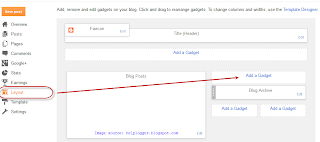
Step 2. From the pop-up window, select the AdSense Gadget
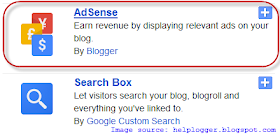
Step 3. Configure ad format and colors (see the screenshot for more details)
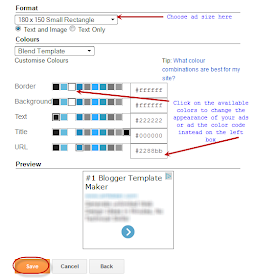
Step 4. Finally, click on the Save button and you're done.
Alhamdulillahi... Call us on 07035311650 for more information.

This is a good tutorial expicially for bloggers. To add google adsense on Blogger blog is very easy as ABCD. before you jump into the process make sure you sing in to google adsense if not sing up Here.
Step 1
Goto blogger dashbord
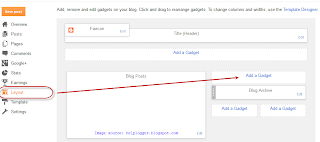
Step 2. From the pop-up window, select the AdSense Gadget
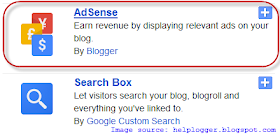
Step 3. Configure ad format and colors (see the screenshot for more details)
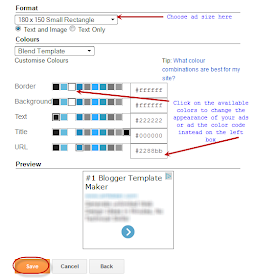
Step 4. Finally, click on the Save button and you're done.
Alhamdulillahi... Call us on 07035311650 for more information.
Information How to add google adsense on blogger blog has been completed we present
A few of our information about the How to add google adsense on blogger blog, we hope you benefit from this article
You have just read the article How to add google adsense on blogger blog and many articles about gadget in our blog this, please read it. and url link of this article is https://howtomonetizeeverything.blogspot.com/2016/06/how-to-add-google-adsense-on-blogger.html Hopefully discussion articles on provide more knowledge about the world of tech gadgets.
Tag : Blogging,





0 Response to "How to add google adsense on blogger blog"
Post a Comment